Recently as part of this classes goal to help further our understanding of multimedia learning I watched a video by Dr. Ray Pastore on what multimedia learning is. During this video he explored the eight different multimedia theories and how they can be utilized to improve student learning. I personally found the redundancy principle most interesting as it explores how combining narration and text, when the natator is just repeating the text, can interfere with learning as it overloads the brain. Another interesting aspect of this video was that despite being a expert on the topic, Dr. Pastore was not able to adhere to all the principles he outlined. This of course is understandable as he does note in the video that not all of these theories can be used at the same time. It is interesting however that he as an expert is not able to adhere to the embodiment principle which advises that showing the speaker in auditory content has little to no benefit to the learner. In his video he appears in the corner while his slides are green screened behind him and it would have been extremely easy, and less distracting for the viewer, if he did a voice-over with the slides. While learning about this topic I tried my had at implementing a concept we talked about earlier in this course, sketchnoting. This is the idea that when taking notes you add visuals and images to aid your learning. I included my notes below so you can see that while it is not my most beautiful work, it does cover all the main points and certainly helped me better understand the content.
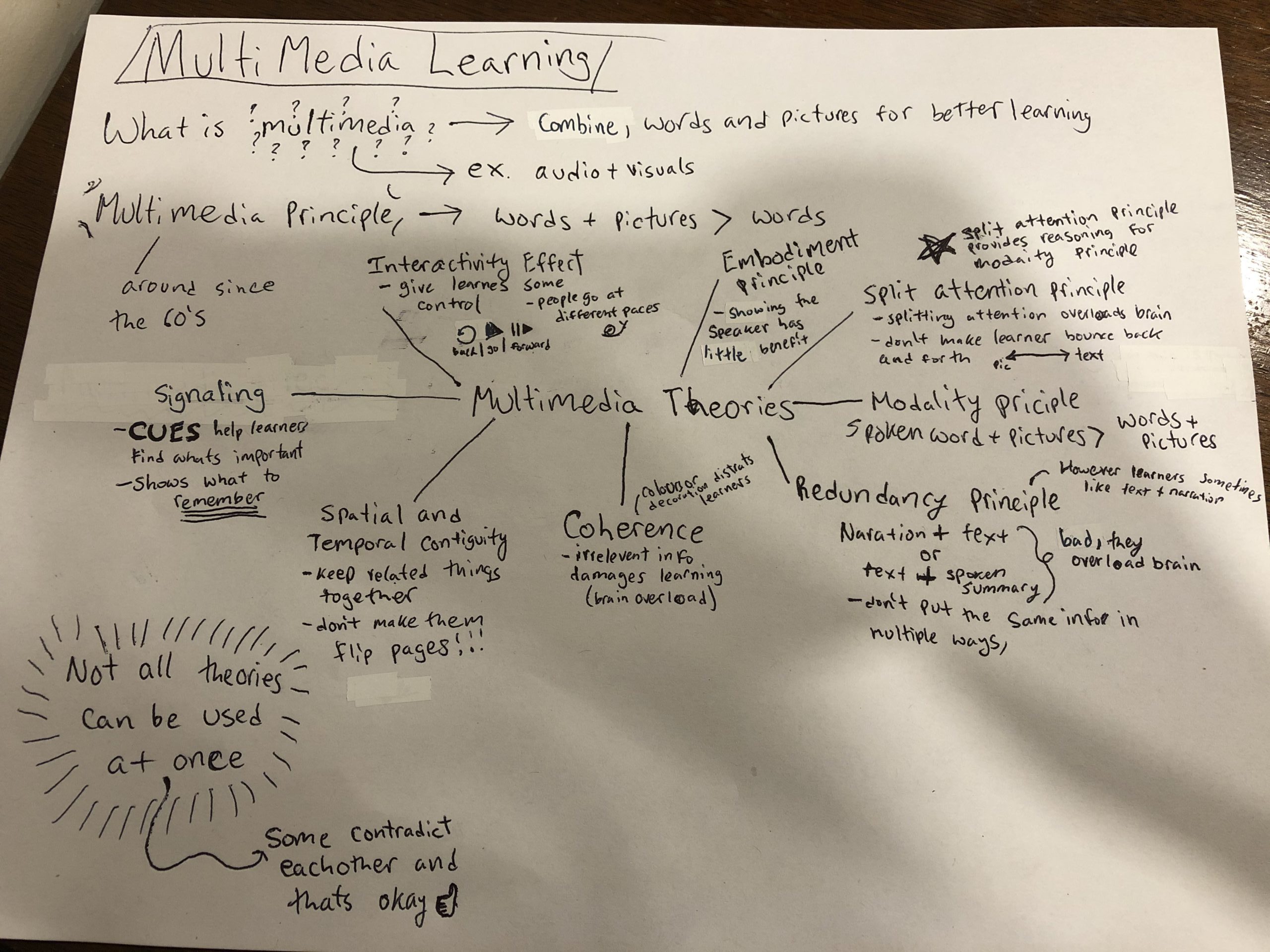
This week we also explored HP5 tool that allows teachers (or anyone who needs to utilize the tool) to annotate videos to include text boxes and questions for the viewer to answer that can illustrate their learning. Prior to this class I had never heard of this tool before and I think it is amazing. It is well suited to intermediate students or older and could be a great way for students to be aware of their own learning as well as for teachers to see students progress. One aspect of this tool that I really appreciate is that rather than asking students to watch a video and then answer a set of questions with HP5 the questions are already in the video. This means students are responding immediately to what they are viewing and there is no need to navigate multiple sites. In particular, this tool could be effective for distanced learning as it allows teachers to make custom content for their students and add any points they want to make into the video. All of this combined makes for a concise, effective learning experience and I believe this tool could greatly benefit students as well as teachers.
Here is the video I annotated using HP5 so you can see how this tool works. Fun fact this video is actually from my childhood and was a fun project my family did one year when my uncle came to visit.
Bibliography
Pastore, R. [Ray Pastore, Ph.D.]. (2018, August 16) What is Multimedia Learning? What is Multimedia? [ Video]. YouTube. https://www.youtube.com/watch?time_continue=1038&v=g-sknUVq1mk&feature=emb_title